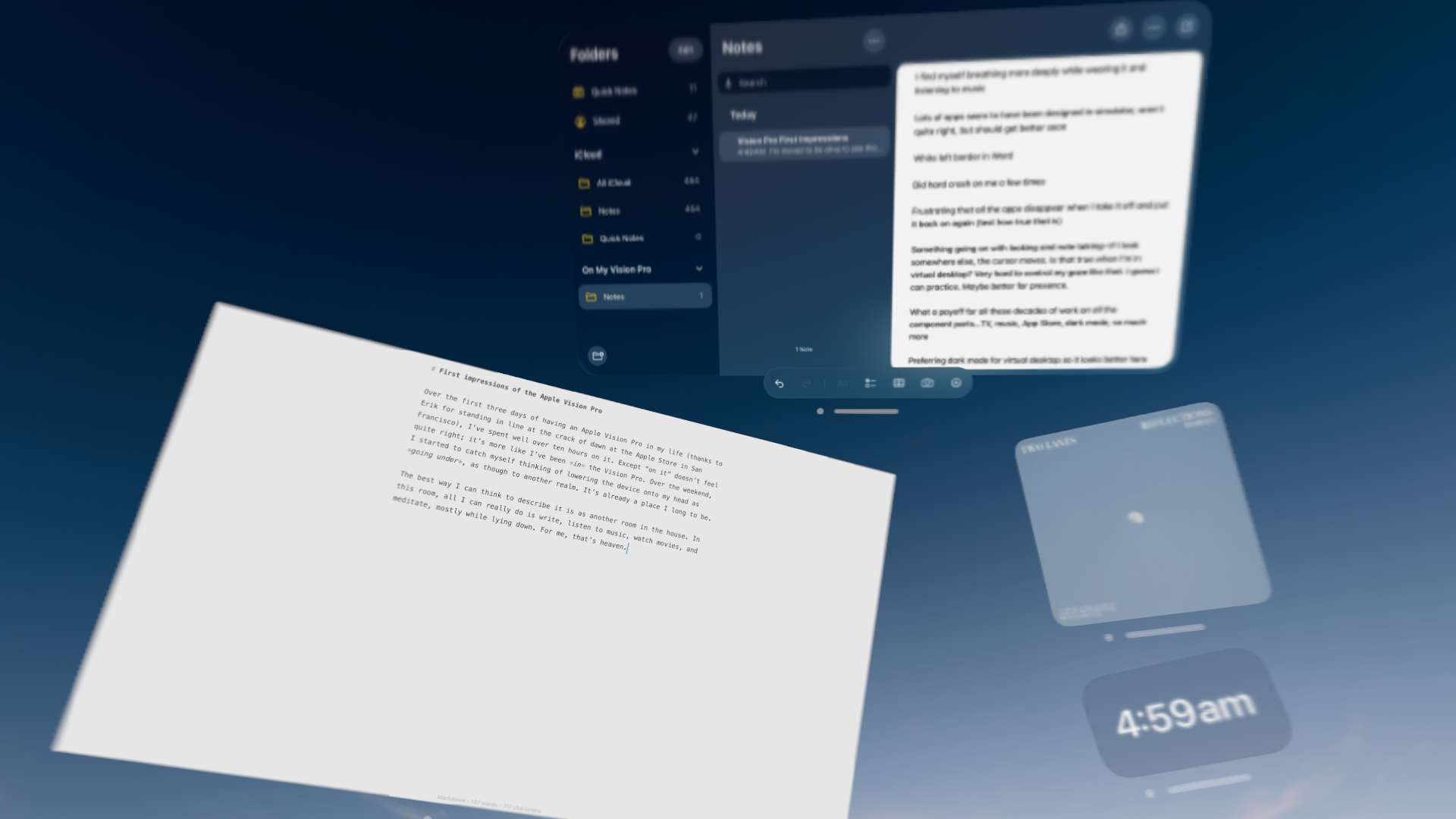First impressions of the Vision Pro
Over the first three days of having an Apple Vision Pro in my life (thanks to Erik for standing in line at the crack of dawn at the Apple Store in San Francisco), I’ve spent well over a dozen hours on it. Except “on it” doesn’t feel quite right; it’s more like I’ve been in the Vision Pro. Over the weekend, I started to catch myself thinking of lowering the device onto my head as going under, as though to another realm.
The best way I can think to describe it is that using the Vision Pro is like adding another room to our home. In this room, all I can really do is write, listen to music, watch movies, play gentle puzzle games, and meditate, mostly while lying down under a dome of soft clouds. For a certain type of person, that’s heaven—and that type of person is me.
With a less dreamy hat on, I feel a responsibility to outline the challenges and opportunities, and I will. But if you take away one thing from this post, I hope it will be that if you’re fond of technology and can afford the cost, it’s worth finding a way to try the Vision Pro for yourself at length. A demo doesn’t do it because it’s fleeting and conversational—a whistle stop tour of whiz bang moments. For me, the most profound moments of using the Vision Pro have been those of letting myself fade into the experience, relaxing into awe and solitude.
Focus
My favorite feature of the Vision Pro is the Environments. Before I got a chance to try the device for myself, I thought of these as “enchanted desktop backgrounds,” but that’s not quite right. Environments are the “places” you go in the Vision Pro, and they’re beautiful. I initially imagined them as three-dimensional images, but they include motion and sound as well: subtle nature sounds, shifting clouds, a reflection on the lake while you watch a movie. And “desktop background” was selling Environments short anyway because on a laptop or even a large monitor, I often have so many overlapping windows pulled up that the background is completely obscured. But because the Environment can be dialed in to occupy your entire field of view, you’ll always see some of it in your peripheral vision, and often quite a lot of it. I can see from the menu that more Environments are labeled as “coming soon,” and I hope even more are on the way after that; so much of the magic of the Vision Pro experience for me has been in having these vivid destinations to visit. Will third parties have a chance to create Environments, the way they can now create watch faces for the Apple Watch? I hope so.
Environments on the Vision Pro are what create the focused experience for me—the sense of “going under.” I rarely feel called to use passthrough. As soon as I dial in Mount Hood or Yosemite to my field of view, I find myself breathing more deeply. This effect is strengthened by the fact that windows in the Vision Pro don’t seem to persist across sessions, so I can trust that I’ll start with a blank slate. (This separately tugs at my attention as being moderately inefficient, but the somatic effect is worth it so far.) I like to layer Apple’s Meditation app on top of an Environment as a way of sinking into the experience at first; even five minutes can help me feel transported.
Productivity
Before I had the Vision Pro in hand (on head?), I wondered whether I’d really feel compelled to use it for computer work. I knew I would try it because with new technology I try everything—but would I come back to it of my own accord? The answer so far is yes, for hours at a time.
The day before launch, I outlined the type of knowledge work I do: a lot of meetings and a lot of dealing with dense text. On the meetings front, I briefly tried FaceTime, but for better and worse didn’t have any Zoom calls this weekend—I’ll try that this week. My Persona scan (Apple’s beta quasi-photorealistic avatar feature) was, shall we say, not kind to me; the founders in my life needn’t worry about my avatar taking my place on video calls anytime soon. But for dealing with dense text in a focused way, the Vision Pro is remarkable.
I spent a long time during my first two days with the Vision Pro downloading apps and trying everything to see what native experiences would work best for productivity. First, let me just say that as someone who started her career as a PM on the PowerPoint team at Microsoft, I beamed with alum pride upon seeing that the Office team had launched day-one Word, Excel, and PowerPoint apps. They’re nicely done and I even had a little chuckle realizing that the focus view in Word’s native app is the best minimal text editor for visionOS available at launch—who would have thought? But after a lot of trial and error, I eventually realized that all native apps with text input in visionOS have a fatal flaw for me, which is that text seems to insert itself wherever my gaze flits to in the app, and apparently my gaze is often on the last words I typed, not on the text insertion point at the end of the line. I don’t even want to estimate how many sentences got nonsensically overwritten in this way before I debugged what was going on.
If I’m not the only one with text insertion point issue, I feel some hope that it can be fixed in software, at which point I’ll return to native productivity apps and give them a try again. But for now, I’m not even worried about it, because the Mac Virtual Desktop experience is excellent. Once connected, I was able to use my 2020-vintage Intel MacBook Pro’s trackpad to navigate the entire Vision Pro experience and its keyboard as a text input device for every app, though the gaze-dependent text input issue remained in every app except the Virtual Desktop itself. On the Virtual Desktop, I found that going full-screen in one of the minimal text editor apps I already had on hand worked perfectly, and then I could use a four-finger swipe on the trackpad to get back to the my general desktop setup on my MacBook Pro. For what it’s worth, Byword is the minimal text editor I had on hand that ended up sticking for me for this full-screen use case; I particularly liked that it didn’t have a floating formatting menu, and that I could choose light mode or dark mode to match the lighting in my Environment.
Does it feel ridiculous to be flat on a couch with a laptop propped on my knees, glowing goggles on my head, and a hospital bed’s worth of wires emanating from my general vicinity while fingers touch-type and my brain thinks it’s in the clouds listening to sparkling electronic music in surround sound? Of course. And yet I found myself there again and again this weekend.
I would bet money that within a month’s time I’ll still be using the Vision Pro for a few hours a day anytime I work from home and am not on video calls. What I’m less sure about is whether I’ll really use the Vision Pro at the office. On the one hand, we’re all frontier tech nerds at Matrix, so it’s about as friendly an environment for Vision Pro usage as I’m likely to find. On the other hand, my office use case for computing at all is mainly short bursts of email between in-person meetings and video calls; I save more focused writing and research for work-from-home days, anyway.
One more thing to say about the Vision Pro at home: it helps a lot, probably more than I’m even appreciating, that my husband Erik and I are both Apple fans and have been since long before we met. It’s a point of connection for us, not separation. I could see resentment building quickly in Vision Pro households if one person in a couple feels shut out by the other person’s immersion. The Vision Pro’s Eyesight feature (that shows a projection of the user’s eyes on the outside of the device) is I think intended partially as insurance against interpersonal resentment, but time will tell how well it works. How would you feel if your partner spent a few thousand dollars on a device that let them escape into their own world on command and was nearly impossible to share?
Misc
Widgetsmith offers the best clock widgets for visionOS as of launch. I like to arrange my environment with an analog clock near the top-middle of my field of view and a digital clock off to the right so that I can glance at it if needed.
I got the 512GB option and I’m glad I did for future-proofing purposes, but it would have been fine to start with 256GB. I downloaded apps willy nilly, but each one “only” took up 1GB on average. After a weekend of use, I’m using 148GB of space.
Other than the chance to use my laptop on a huge screen from a virtual mountaintop, listen to music, and watch movies, my favorite Vision Pro experience was the Loóna “spatial puzzle” app. I was so delighted by the sample puzzle that I even sprang for a subscription.
The first movie I watched on the Vision Pro was Tetris, which felt appropriate.
I like Spotify and use it daily; have you tried daylist?? But since Spotify didn’t make a visionOS app, I started an Apple Music trial so that I could have the full Vision Pro experience, and I have to say I’m not sure I’m going back. I especially like the mini player mode for Apple Music in the Vision Pro.
The apps I missed were Kindle and YouTube. YouTube I don’t even use that often on its own, but I realized that with all this extra “screen real estate” now, it might be fun to play music videos and concert recordings in a window just out of my main field of view so that I can glance over to see complementary visuals. Kindle I use all the time and I think I would use a lot here, too. Amazon made some iPad apps available for visionOS, but not the Kindle app, so I don’t think it’s a matter of principle…maybe a matter of licensing?
Reflections by Two Lanes is a great album.
Conclusion
The day before the Vision Pro came out, my closing words were:
In my heart of hearts, what I want most out of the Apple Vision Pro is to get lost in my computer again. And tomorrow we’ll see whether I do.
The next day arrived and I got as lost in my new computer as I hoped I would. Yes, I’m here at before dawn typing with flickering silhouetted mitten hands on a virtual Hawaiian cliff—but I’m typing on a cliff! And coming to this “place” was compelling enough to make writing the first thing I turned to this morning, which is something that willpower alone has never able to do for me. Did I need to spend a few thousand dollars to get myself to sit down and write? Oh, probably not. But if I could add a whole new room to my house dedicated exclusively to writing, meditation, and art, with no permits and for single-digit thousands of dollars, would I? Absolutely. And in a way, I just did.
It’s hard to express what it feels like as a lifelong Apple and technology fan to hope so hard for a specific experience and then have it come true precisely. The teams at Apple that have worked on the Vision Pro for years managed to accomplish what in my experience is one of the most difficult things to create in software: a sense of place. Now, it‘s a place I long to be.